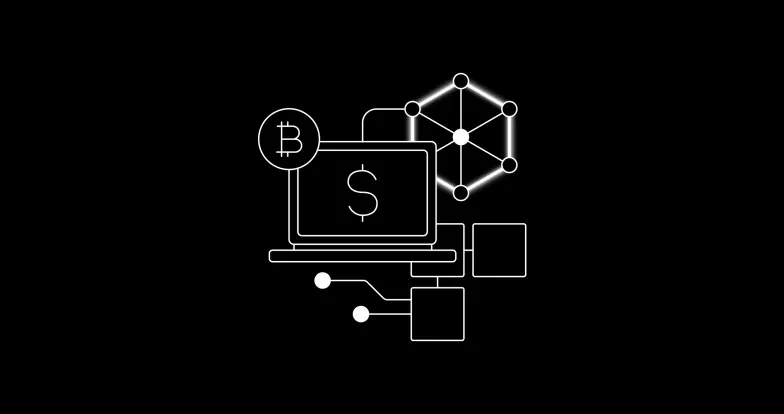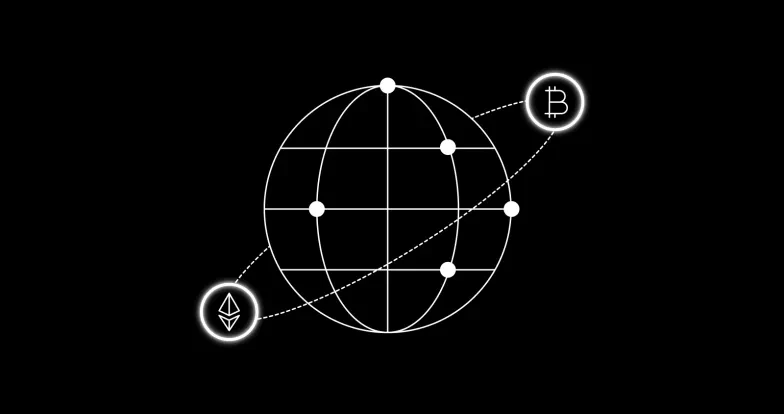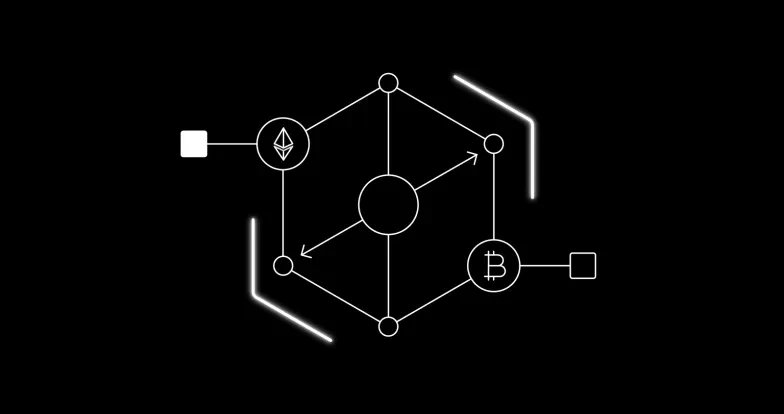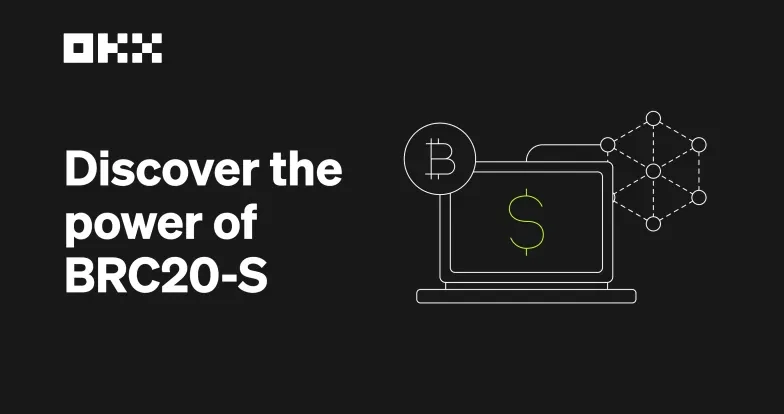Creating and managing your OKX Wallet
The OKX Wallet is your all-in-one self-custodial gateway to the world of crypto, whether it is:
NFT marketplace
DeFi Yield
In this article we'll cover:
What's the OKX Wallet
How to set up an OKX Wallet, using the browser extension or the app
How to restore an existing OKX Wallet
What is the OKX Wallet?
The OKX Wallet is a noncustodial, multi-chain digital asset storage and management tool that's available as either a browser extension or mobile/web app.
Noncustodial means that OKX has no control over your wallet or the assets stored in it. As the owner of your Wallet, you take full custody of the crypto assets held within the wallet. No other network participant — OKX included — can control the transfer of funds on any supported network.
Keep reading to learn how you can get started with OKX Wallet.
How to set up your OKX Wallet
Using the OKX Web3 browser extension
1. Download the OKX Wallet extension.
You can find it on Chrome.
2. Create a new wallet or restore an existing wallet.
On the setup page, you'll see two options — one to create a wallet and one to import an existing wallet using its seed words. Create a new wallet if this is your first time setting it up.
3. Create a password.
On the next screen, you'll be prompted to create a password for your wallet. This will serve as a layer of security in case someone obtains access to your device. If you forget this password, you can restore your wallet with your seed phrase.
4. Record your seed phrase
After you've created your password, make sure you backup your wallet seed phrase before handling any funds. We recommend writing these 12 randomly generated words down with pen and paper and keeping it somewhere safe. After you've saved your seed phrase, we'll test to make sure you wrote it down correctly.
5. Fill your wallet
Now that you've created your OKX Wallet, it's time to transfer some funds. If you're an OKX exchange user, you can connect your wallet directly with the exchange and withdraw funds seamlessly. Alternatively, you can also transfer assets from outside of OKX.
That's it! You're ready to enter the world of Web3. Want to get started on mobile?
Using the OKX mobile/web app
1. Download the OKX mobile/web app
Download the OKX app, available for both desktop and mobile. You'll be able to access both the OKX exchange and the OKX Wallet.
2. Connect your OKX account (optional).
If you have an OKX account, you can login to connect your wallet to your exchange account. You do not need an OKX account to use the OKX app's Web3 functions.
3. Select the Wallet screen and create a new wallet.
On the setup page, you'll see two options — one to create a wallet and one to import an existing wallet using its seed words. Create a new wallet if this is your first time setting one up.
4. Create a password.
On the next screen, you'll be prompted to create a password for your wallet. This will serve as a layer of security in case someone obtains access to your device. If you forget this password, you can restore your wallet with your seed phrase. You'll also have the option to use Face ID or fingerprint authentication for login, depending on your device.
5. Record your seed phrase.
After you've created your password, make sure you backup your wallet seed phrase before handling any funds. We recommend writing these 12 randomly generated words down with pen and paper and keeping it somewhere safe. After you've saved your seed phrase, we'll test to make sure you wrote it down correctly.
6. Fill your wallet
You're ready to start exploring Web3.
How to restore an existing OKX Wallet
1. Got your seed phrase?
If you lose access to your wallet or forget your password, restoring your wallet is simple — just make sure you have your seed phrase accessible.
2. Download the OKX Web3 browser extension or the OKX app.
If you've already got the app or browser extension set up, you're good to go. Otherwise, follow the instructions above to set up your new wallet.
3. Click 'Import wallet'.
You'll be prompted to enter your 12 word seed phrase. If you are restoring an external wallet, you can paste that seed phrase or private key instead.
4. Create a password.
Create a strong password that you'll remember! As mentioned above, this password merely serves as an extra layer of security in case someone gets access to your device.
5. Access Web3
Simple. Now, you've got all of Web3 at your fingertips.
With your OKX Wallet, you can access the OKX NFT Marketplace, discover DeFi, connect to DApps, and most importantly — keep your crypto safe and secure.
What if my deposit hasn't arrived?
If you've made a crypto deposit into your OKX Wallet but it hasn't arrived yet, this may be due to a number of reasons:
Delayed blocks: If you don’t see your crypto deposit, you may need to wait for the sufficient number of blocks to be confirmed first.
Incorrect network or address: Make sure you're depositing crypto to the right blockchain network and receiving address before sending a transaction.
Missing memos: Note that certain cryptocurrency networks require a memo in addition to the receiving address.
For more information or help, read our guide on missing deposits or contact our support team.
Can I test out OKX Wallet as a guest?
The best way to explore OKX Wallet is to download it and try it out! However, OKX also offers a guest mode on the home page that you can use on your desktop or mobile browser to explore some of OKX Wallet's features.
You'll be able to view a sample of transaction history, crypto holdings, DeFi approvals, collected NFTs, along with a general summary that breaks down the sample wallet's holdings. If you want to view more product details or explore more features, you'll need to create your own OKX Wallet.
Ready to get started?
THIS BLOG IS PROVIDED FOR INFORMATIONAL PURPOSES ONLY. IT IS NOT INTENDED TO PROVIDE ANY INVESTMENT, TAX, OR LEGAL ADVICE, NOR SHOULD IT BE CONSIDERED AN OFFER TO PURCHASE OR SELL OR HOLD DIGITAL ASSETS. DIGITAL ASSET HOLDINGS, INCLUDING STABLECOINS, INVOLVE A HIGH DEGREE OF RISK, CAN FLUCTUATE GREATLY, AND CAN EVEN BECOME WORTHLESS. YOU SHOULD CAREFULLY CONSIDER WHETHER TRADING OR HOLDING DIGITAL ASSETS IS SUITABLE FOR YOU IN LIGHT OF YOUR FINANCIAL CONDITION. PLEASE CONSULT YOUR LEGAL/TAX/INVESTMENT PROFESSIONAL FOR QUESTIONS ABOUT YOUR SPECIFIC CIRCUMSTANCES.