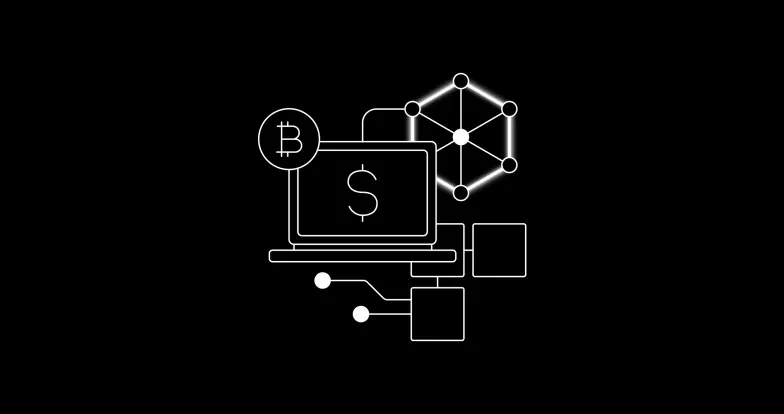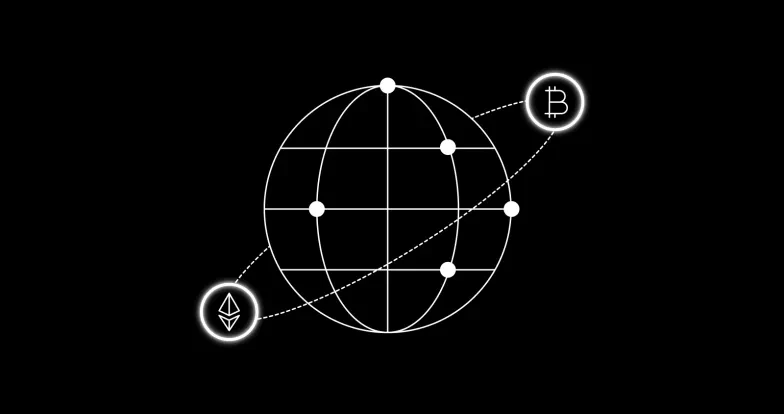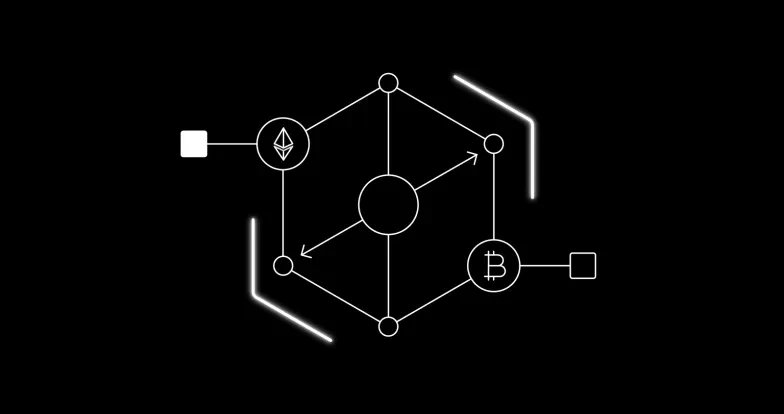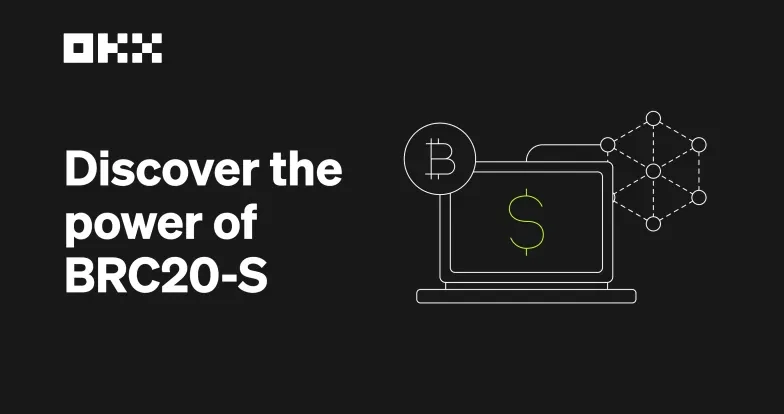Gas-related concepts
Gas fee
Gwei
Gas price
Gas limit
Limitarea răspunderii
Acest conținut este doar cu titlu informativ și se poate referi la produse care nu sunt disponibile în regiunea dvs. Nu are rolul de a furniza (i) un sfat de investiție sau o recomandare de investiție; (ii) o ofertă sau solicitare de cumpărare, vânzare, sau deținere de active digitale, sau (iii) consultanță financiară, contabilă, juridică, sau fiscală. Deținerile de cripto / active digitale, inclusiv criptomonedele stabile și NFT-urile, implică un grad ridicat de risc și pot fluctua foarte mult. Trebuie să analizați cu atenție dacă tranzacționarea sau deținerea de cripto / active digitale este potrivită pentru dvs., luând în calcul propria situație financiară. Consultați-vă cu un profesionist în domeniul juridic / fiscal / de investiții pentru întrebări despre circumstanțele dvs. specifice. Informațiile (inclusiv datele de piață și informațiile statistice, dacă există) care apar în această postare sunt doar cu titlu informativ general. Unele conținuturi pot fi generate sau asistate de instrumente de inteligență artificială (AI). Deși s-au luat toate măsurile de precauție rezonabile la întocmirea acestor date și grafice, nu se acceptă nicio responsabilitate sau răspundere pentru nicio eroare materială sau omisiune exprimată în prezenta. OKX Web3 Wallet și serviciile sale asociate nu sunt oferite de Bursa OKX și sunt supuse Condițiile de utilizare a ecosistemului OKX Web3.