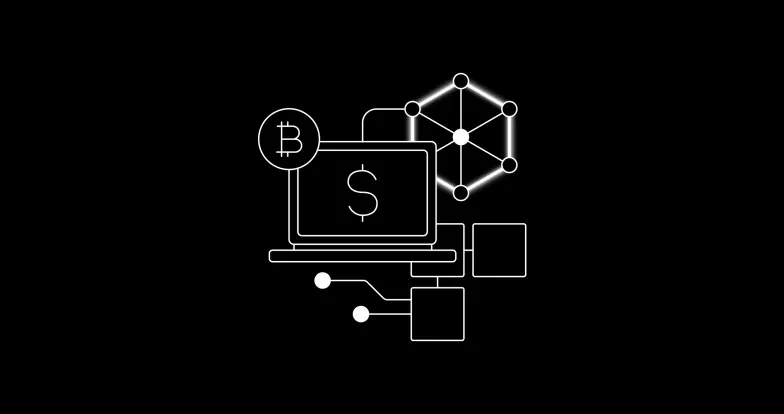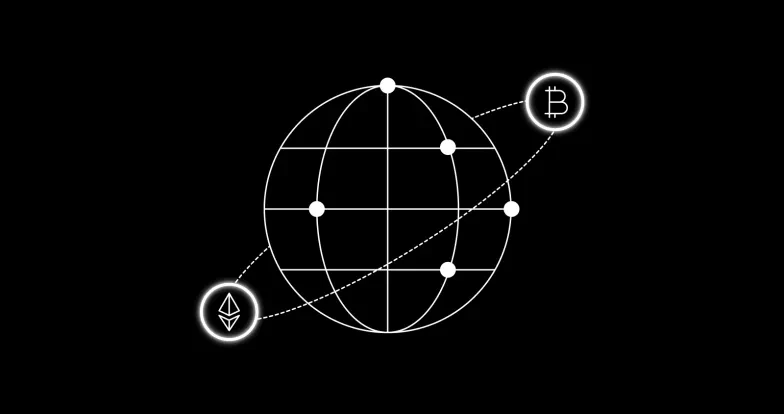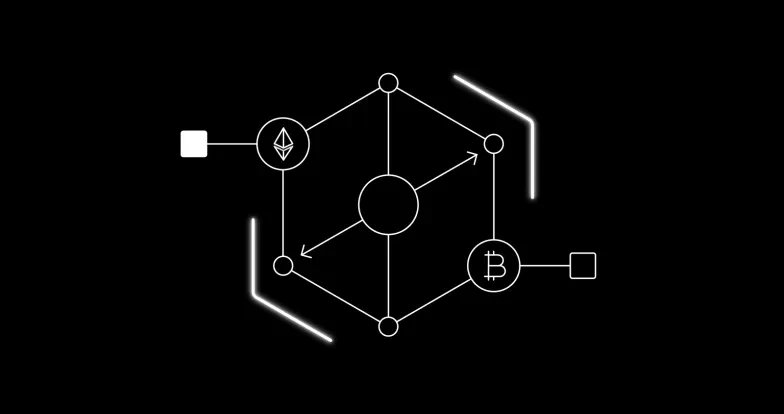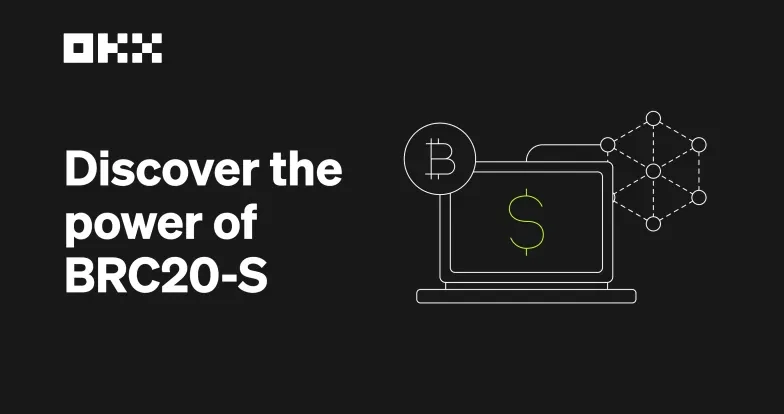What is a private key?
You may have heard the phrase “not your keys, not your coins” uttered in the cryptocurrency industry before. The keys being referred to here are private keys — a secret number used in cryptography — which may be used to verify ownership of an address on a blockchain, as well as sign transactions.
In the simplest terms, private keys are like your cryptocurrencies’ passwords — and anyone in control over them may control your coins or tokens. Because of this, one must always keep their private keys as confidential as possible.
Private keys are commonly misconstrued as being equivalent to seed phrases, as access to either provides control over a crypto wallet. To learn more about seed phrases, click here!
How do private keys work?
Cryptocurrencies function on digital ledgers, or blockchains, on which exist addresses and keys. Public addresses allow anyone to deposit coins or tokens to said public address, but only via a unique private key may someone withdraw them. To draw an analogy, addresses are like locked mailboxes — which anyone may drop a letter into — while private keys are the keys to unlock said mailboxes.
Private keys are generally composed of alphanumeric characters and are so lengthy that it would make trying to guess one via brute force virtually impossible. However, users need not necessarily memorize their private keys, thanks to digital wallets — such as OKX Wallet — that may automatically create and store private keys safely. In this way, users may sign transactions without actually needing to know the long string of alphanumeric numbers.
Keeping private keys secure
Bringing it back to the original “not your keys, not your coins” phrase, if you lose your private key, you may no longer have access to your crypto wallet. Worse yet, if someone else gains your private keys, you might as well assume your crypto is gone forever. Because of this, it is imperative that users store their private keys in secure and confidential locations.
Paper wallets — printouts of the private key and QR code — are a somewhat old-school way of storing private keys but are susceptible to being destroyed or stolen if improperly stored.
Hardware wallets are popular physical devices that generate and store private keys offline. These often use separate passwords to access the device, which creates a second layer of security in the event the device is stolen.
Wallets connected to the internet — such as desktop wallets, browser-based wallets, mobile wallets, etc. — are somewhat less secure than offline wallets, and require the user to be more aware of what links they are clicking on and what transactions they are signing. However, properly using an online wallet may also ensure your cryptocurrencies are safe.