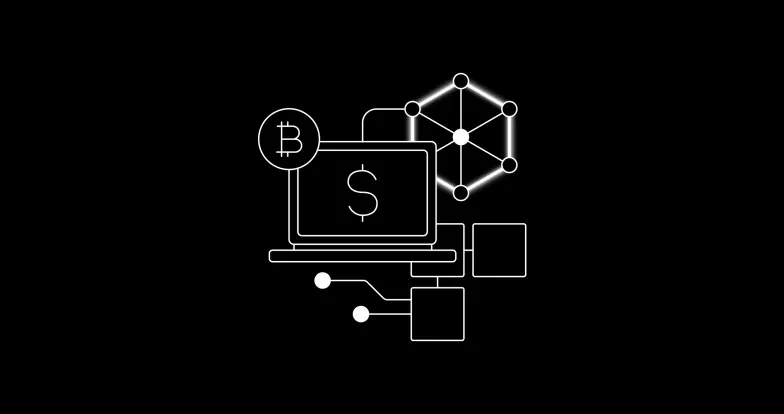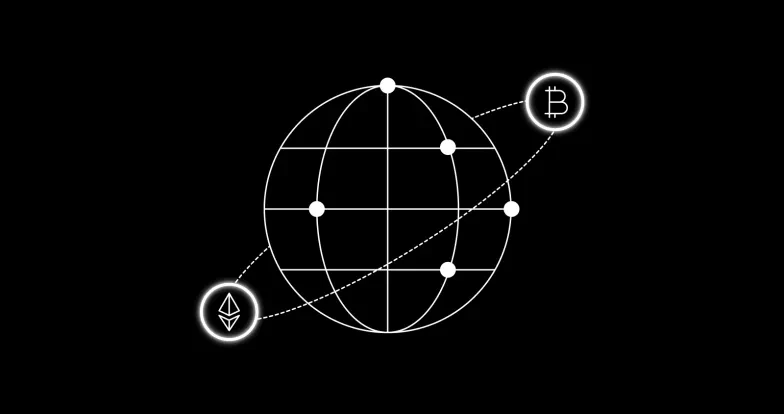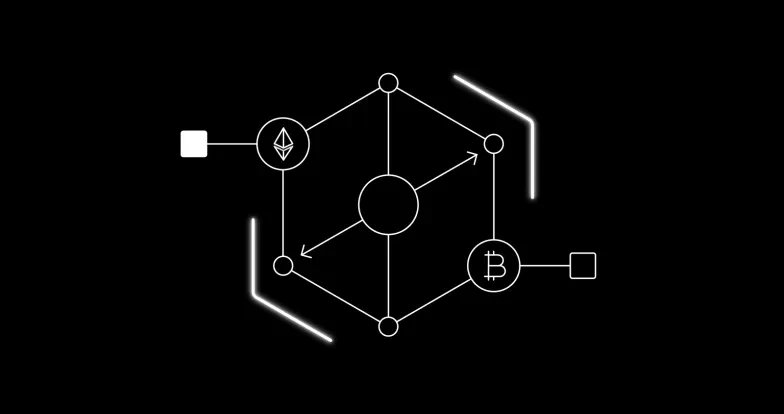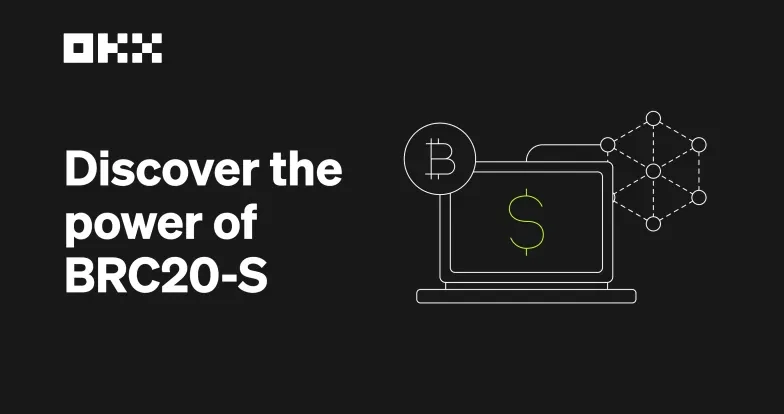A Beginner’s Guide to Temple Wallet

Tezos (XTZ) has seen a noticeable price increase over the first week of 2023. As always, many crypto users jumped on the opportunity and purchased the coin. Tezos has always been reputable, it has its use cases, and it might be among the first to recover. As such, it is likely to continue to attract interest, especially during a prolonged recovery.
What this means is that those who are buying XTZ now need a reliable Tezos wallet to store their funds. Of course, there are multiple wallets to choose from, that support Tezos. However, investors and traders should always use the most user-friendly wallet with the best service. If that is what you seek, as well, then Temple Wallet is the right way to go.
What Is Temple Wallet?
Temple Wallet is a wallet that allows users to store cryptocurrencies and access Tezos’ ecosystem. It is open-source, decentralized, and secure, and it comes in the form of a mobile app and a browser extension.
The wallet offers numerous features and benefits, in addition to greater levels of anonymity. It does not require registrations, account verifications, or completing KYC. But, since it is a non-custodial wallet, it is also secure, as the user is the only one holding its private keys.
As mentioned earlier, the wallet was specifically made for interacting with the Tezos ecosystem. It also stores all information locally, meaning that it only exists on the users’ computers or mobile phones. The wallet also allows for easy import of accounts from other Tezos wallets, if you wish to switch to it.
The wallet has a big focus on security. It managed to pass several external audits, including those by Cossack Labs and Least Authority.
According to its website, users choose Temple Wallet for several things. The leading one is XTZ holding and delegation (77.6%). Next, 72.4% join to create, buy, and sell non-fungible tokens (NFTs). 64.2% wish to interact with Tezos DEXs, while 60.4% come to buy and sell Tezos-based tokens. Other popular reasons include yield farming, access to dApps, airdrop participation, access to token sales, and games.
What Features Does Temple Wallet Have To Offer?
Temple Wallet has a lot to offer, starting with the ability to buy, sell, and store Tezos coins. This is its basic purpose, and plenty of users (60.4%) use it for this purpose. However, Tezos is also big when it comes to dApps. The developers created the wallet as a convenient entry point, to interact with Tezos’ dApps. This, of course, includes all Decentralized Finance (DeFi) protocols. Simply put, it is convenient to have access to all the best dApps from the wallet itself.
The wallet also offers support for Tezos-based tokens, including all FA1.2-FA2 tokens, plus collectibles. Another popular feature is that it allows users to create, import, and manage multiple accounts, all with one interface.
It is also worth noting that the wallet supports NFTs. Temple Wallet allows users to access the Tezos marketplace and browse the most popular NFTs. If you decide to buy some, you can then store them in the wallet.
Apart from this, the wallet also offers access to a DEX, allowing for direct token swaps from inside the wallet. Users can customize their list of tokens, add their own, change default nodes, or set up a custom storage limit.
Simply put, the wallet has plenty of features and a lot to offer. This diversity is what draws users towards it, at least when it comes to those interested in Tezos’ network.
Temple Wallet: Pros and Cons
Temple Wallet, like any other wallet, has its advantages and disadvantages. However, the pros heavily outweigh the cons in this case.
In terms of Temple Wallet advantages — we have already mentioned most of them. All information is stored locally. You can reach dApps and NFTs and work with all FA1.2 and FA2 tokens. You can access multiple DeFi functionalities, such as staking and yield farming. There is multi-account support, plus regular updates, a DEX, and more. Temple Wallet extension is very easy to use, so experts and novices can use it easily.
In terms of disadvantages, there is not a lot to say. Some users have reported difficulties performing transactions; however, this is usually a consequence of using an overloaded node. Switching to a new one solves the problem. Tezos itself encourages users to report any issues that they encounter, which leads to a swift resolution.
How To Use Temple Wallet?
One of the main advantages of Temple Wallet is its ease of use. All you need to do is download it from the Temple website and use the version fit for your browser. After installing the Temple Wallet extension, you next need to create your personal wallet.
Make sure to set up a strong password and back up your seed phrase. After setting everything up, you can fund the wallet with XTZ. You can buy Tezos coins with either crypto or your card. Once you purchase the tokens, you can swap them, stake them, store them, and more. You can also import a different wallet and manage different accounts from your Temple Wallet.
How To Stake Tezos With Temple Wallet?
Staking Tezos is also very simple. After creating the wallet and buying or depositing XTZ into it, go to the Delegation tab. There, you will see the section offering you to stake XTZ. To proceed, click the Delegate Now button.
After that, you can enter the number of coins that you wish to stake. Then, select the baker to which you wish to delegate your coins. You can filter them by selecting different parameters, in order to create a list.
After selecting a baker, the last step is to enter the commission. Typically, the more you pay, the faster your tokens will get staked. After the process is complete, you will start receiving the rewards.
If you choose to stake the entire amount at once, the commission will get deducted from the staked amount automatically. That way, users do not have to worry about having or not having enough tokens for the commission. This is also very convenient for less tech-savvy users, who do not fully understand how it all works.
Is Temple Wallet a Good Choice?
Temple Wallet is rich with features, and it has next to no downsides. It is the top wallet for accessing Tezos’ features, including dApps, DeFi functionalities, NFTs, and more. As such, the wallet does appear to be a good choice. Of course, Temple Wallet is not the only one, and each trader can select a wallet that suits them best.
With that said, Temple Wallet is user-friendly and reliable, and it lets you earn passive income. How much you can earn depends on the price of XTZ and how much you stake. However, the staking yield is fairly high, so it can be quite rewarding.
FAQs
Can You Use Temple Wallet on Mobile?
Yes, Temple Wallet has a mobile version. It was designed to interact with any token built on Tezos. It is available to all Android users.
How Do You Use Temple Wallet?
Temple Wallet is user-friendly, and all you need to do is download the app and set up your personal wallet. After that, you need to deposit or purchase XTZ coins.
Is Temple Wallet Secure?
Yes, Temple Wallet is known for its high security. It is a non-custodial wallet, meaning that the wallet’s owner is the only one with access to it. That way, if you set up a strong password and back up your keys, your coins will remain secure at all times.
How Do I Withdraw Money From Temple Wallet?
To withdraw from Temple Wallet, select the token you wish to transfer and click the Send button. Fill out the form that appears, including the amount and address that you wish to send it. Confirm that everything is correct, and click Send.